In this we would like to add a new Spring Boot Web API module to the previous Maven Multi Modules project. To do that do the following steps.
-
Install Spring Boot Extension Pack on the VSCode plugin central.
-
Open the previous project on VSCode and open command palette
CMD + SHIFT + P(for MacOS). Then selectSpring Initializr: Create a Maven Project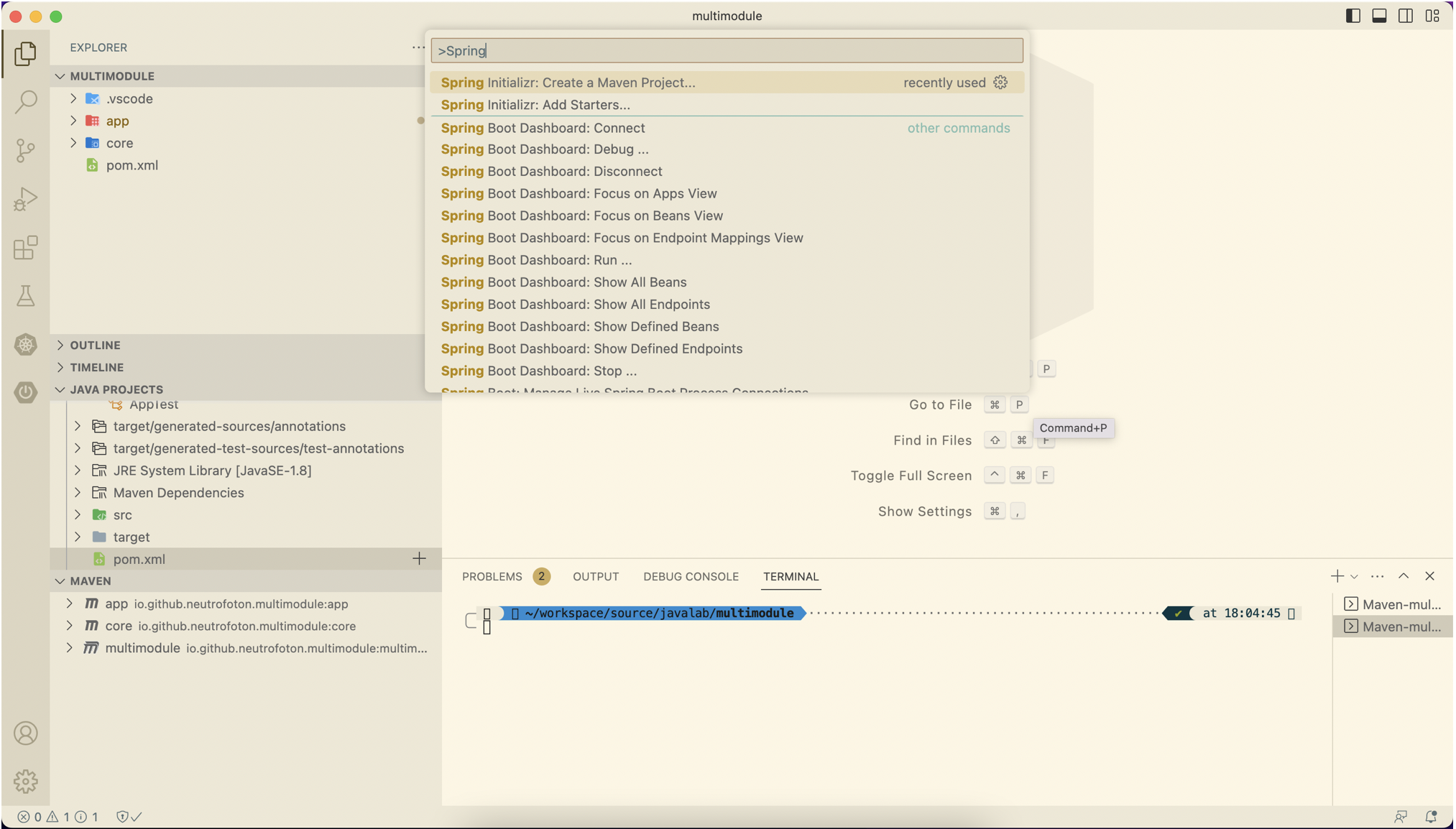
-
Select the Spring boot version, fill out the group and artifact id
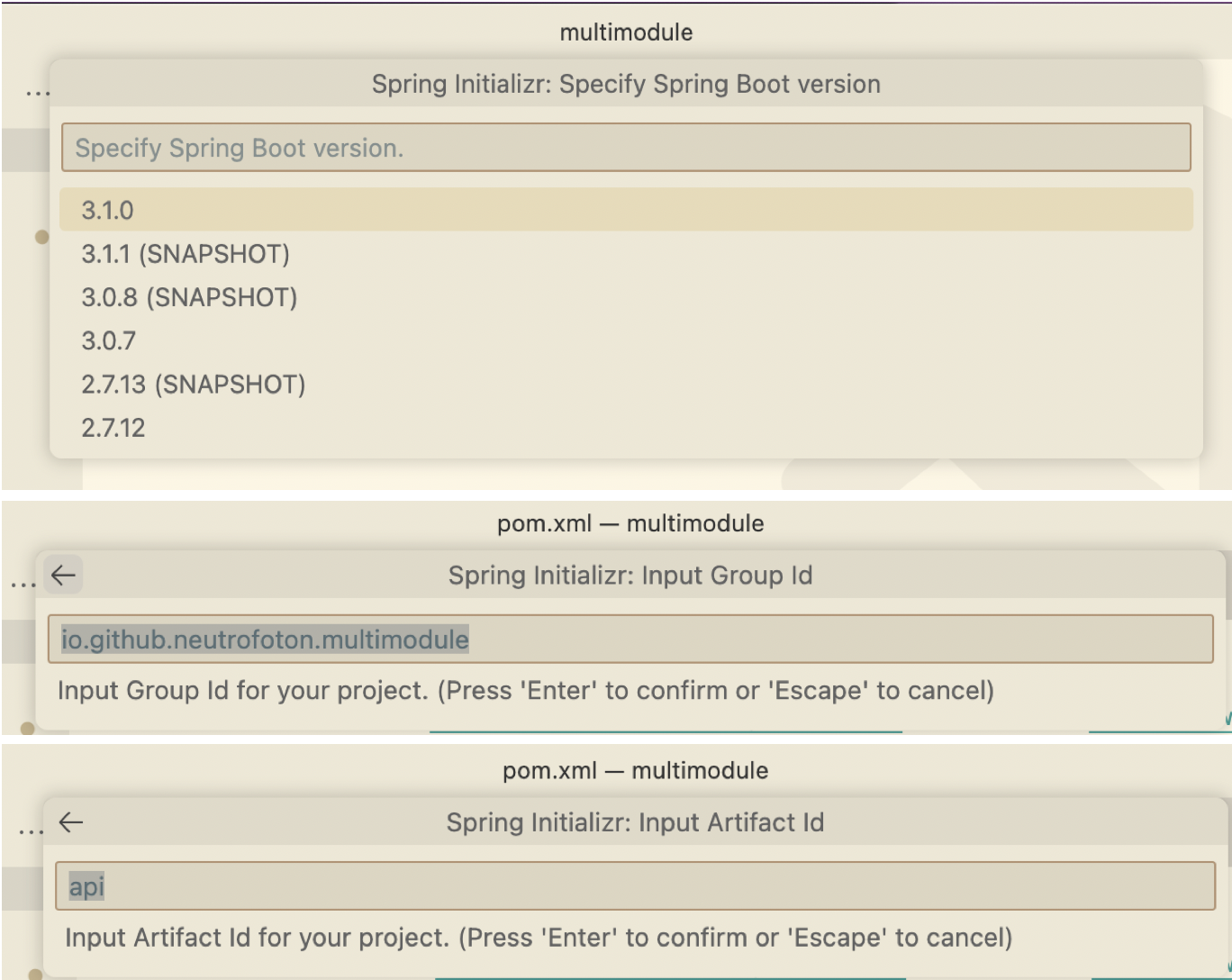
-
Select the packaging and Java version
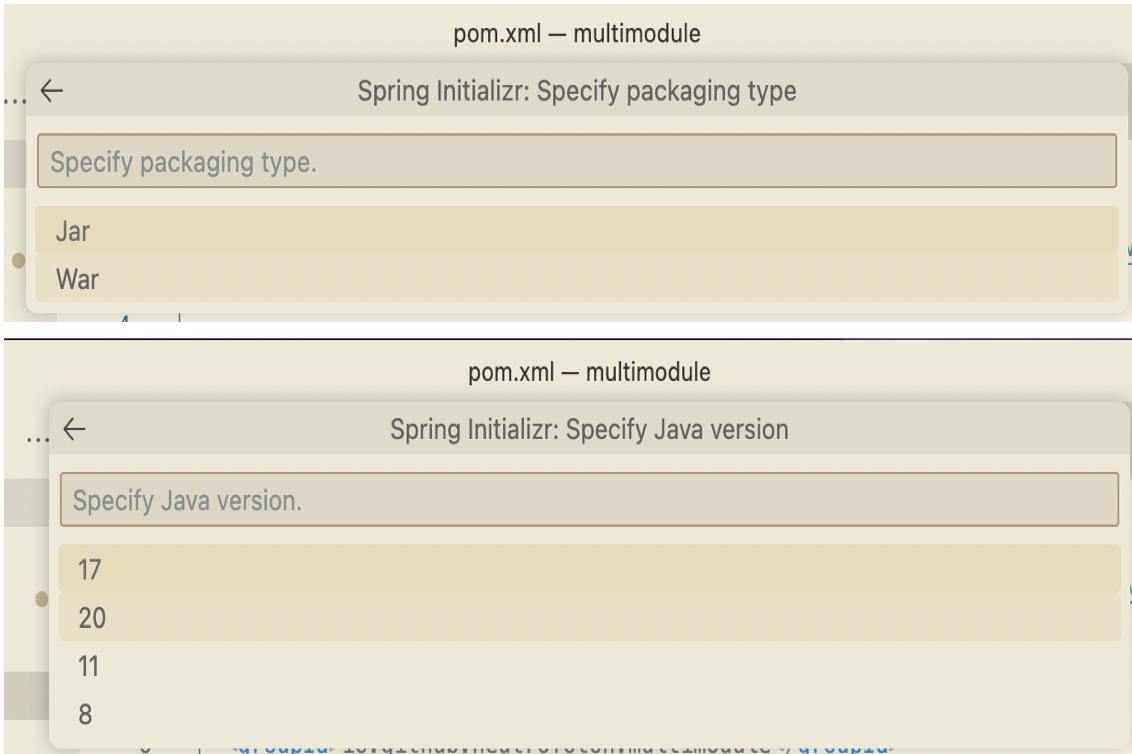
-
Select dependency of the Spring Boot
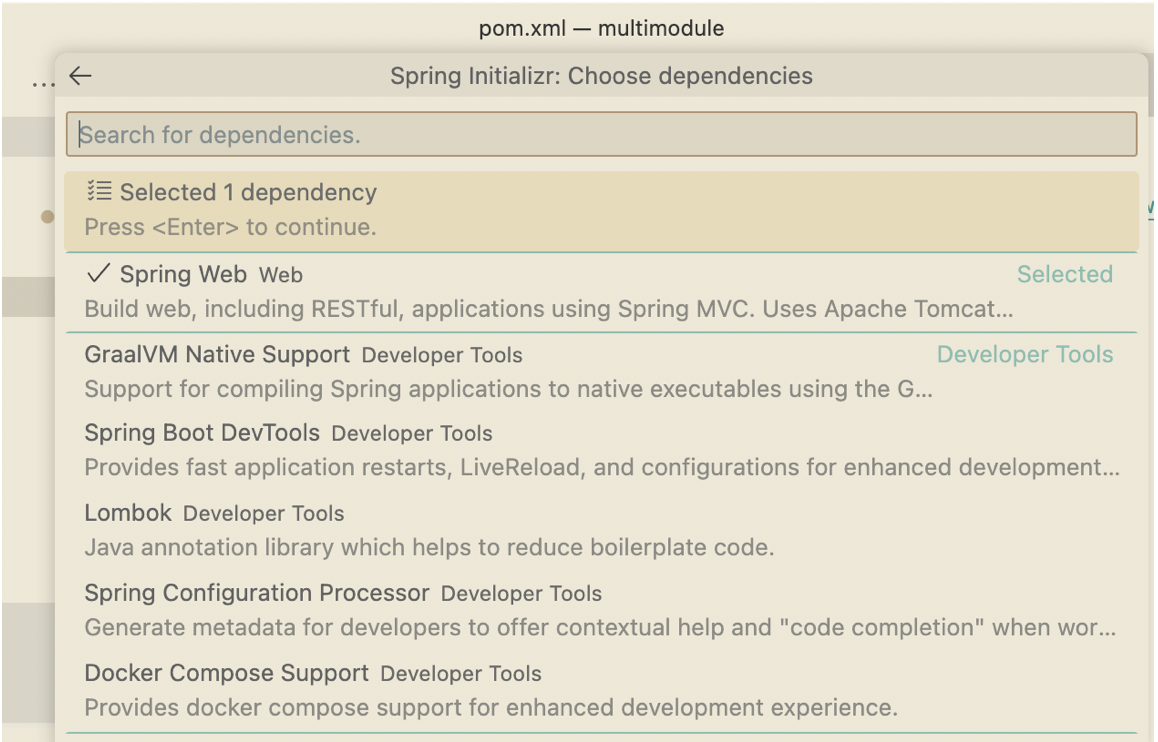
-
Finally select the module location as we did previously (inside the parent/root project)
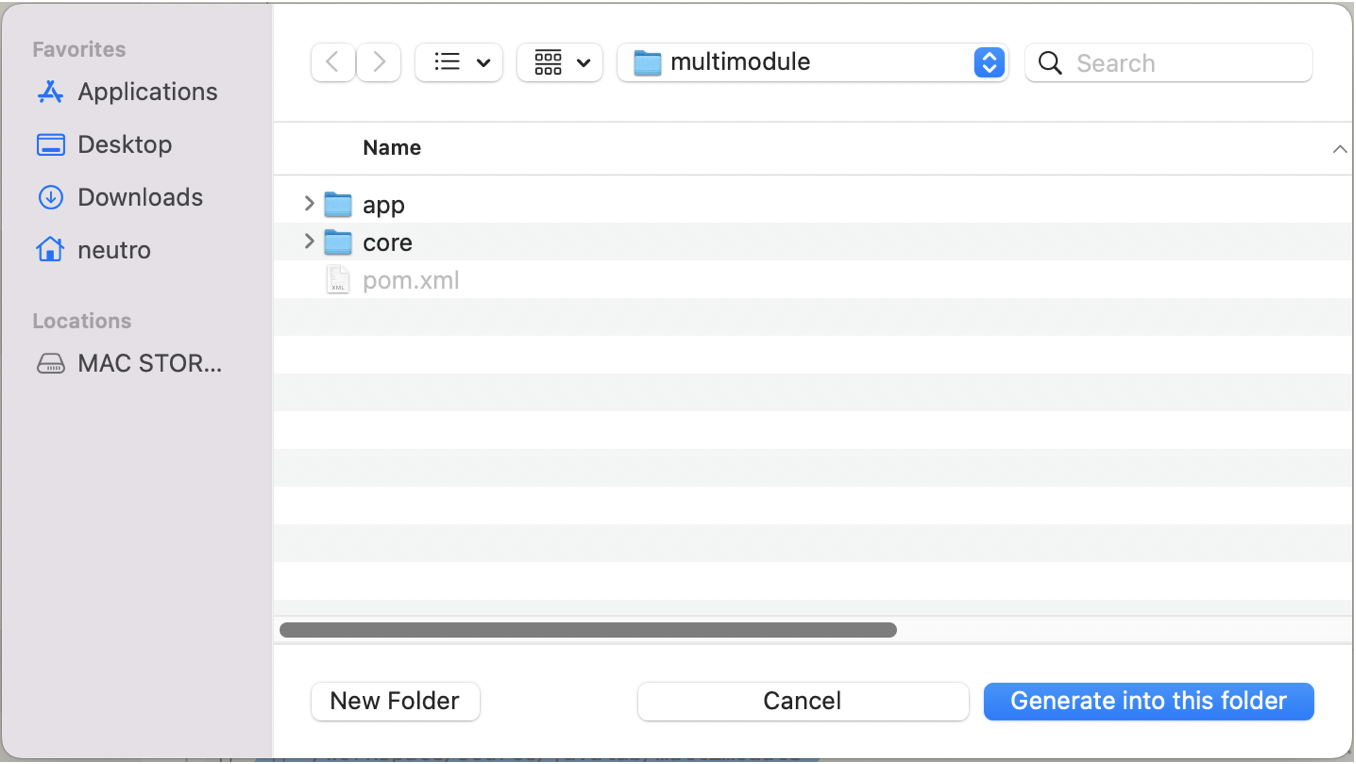
- Update the
pom.xmlof the Spring Boot projectapiby changing the parent to the root of the project.<?xml version="1.0" encoding="UTF-8"?> <project xmlns="http://maven.apache.org/POM/4.0.0" xmlns:xsi="http://www.w3.org/2001/XMLSchema-instance" xsi:schemaLocation="http://maven.apache.org/POM/4.0.0 https://maven.apache.org/xsd/maven-4.0.0.xsd"> <modelVersion>4.0.0</modelVersion> <parent> <artifactId>multimodule</artifactId> <groupId>io.github.neutrofoton.multimodule</groupId> <version>1.0-SNAPSHOT</version> </parent> <groupId>io.github.neutrofoton.multimodule</groupId> <artifactId>api</artifactId> <version>0.0.1-SNAPSHOT</version> <name>api</name> <description>Demo project for Spring Boot</description> <dependencies> <dependency> <groupId>org.springframework.boot</groupId> <artifactId>spring-boot-starter-actuator</artifactId> </dependency> <dependency> <groupId>org.springframework.boot</groupId> <artifactId>spring-boot-starter-web</artifactId> </dependency> <dependency> <groupId>org.springframework.boot</groupId> <artifactId>spring-boot-starter-test</artifactId> </dependency> <dependency> <groupId>io.github.neutrofoton.multimodule</groupId> <artifactId>core</artifactId> <version>1.0-SNAPSHOT</version> </dependency> <dependency> <groupId>javax</groupId> <artifactId>javaee-api</artifactId> <version>8.0.1</version> </dependency> </dependencies> <build> <plugins> <!-- This plugin is optional if you like want to provide feature to let user build individual modules as well--> <plugin> <groupId>org.springframework.boot</groupId> <artifactId>spring-boot-maven-plugin</artifactId> </plugin> </plugins> </build> <repositories> <repository> <id>spring-milestones</id> <name>Spring Milestones</name> <url>https://repo.spring.io/milestone</url> <snapshots> <enabled>false</enabled> </snapshots> </repository> <repository> <id>spring-snapshots</id> <name>Spring Snapshots</name> <url>https://repo.spring.io/snapshot</url> <releases> <enabled>false</enabled> </releases> </repository> </repositories> <pluginRepositories> <pluginRepository> <id>spring-milestones</id> <name>Spring Milestones</name> <url>https://repo.spring.io/milestone</url> <snapshots> <enabled>false</enabled> </snapshots> </pluginRepository> <pluginRepository> <id>spring-snapshots</id> <name>Spring Snapshots</name> <url>https://repo.spring.io/snapshot</url> <releases> <enabled>false</enabled> </releases> </pluginRepository> </pluginRepositories> </project> - The root of
pom.xmlshould be:<?xml version="1.0" encoding="UTF-8" standalone="no"?> <project xmlns="http://maven.apache.org/POM/4.0.0" xmlns:xsi="http://www.w3.org/2001/XMLSchema-instance" xsi:schemaLocation="http://maven.apache.org/POM/4.0.0 http://maven.apache.org/xsd/maven-4.0.0.xsd"> <modelVersion>4.0.0</modelVersion> <groupId>io.github.neutrofoton.multimodule</groupId> <artifactId>multimodule</artifactId> <version>1.0-SNAPSHOT</version> <parent> <groupId>org.springframework.boot</groupId> <artifactId>spring-boot-starter-parent</artifactId> <version>3.1.1-SNAPSHOT</version> <relativePath/> </parent> <packaging>pom</packaging> <modules> <module>core</module> <module>app</module> <module>api</module> </modules> <properties> <maven.compiler.source>20</maven.compiler.source> <maven.compiler.target>20</maven.compiler.target> <java.version>20</java.version> </properties> <dependencyManagement> <dependencies> <dependency> <groupId>org.springframework.boot</groupId> <artifactId>spring-boot-starter-web</artifactId> <version>3.1.1-SNAPSHOT</version> </dependency> <dependency> <groupId>org.springframework.boot</groupId> <artifactId>spring-boot-starter-test</artifactId> <version>3.1.1-SNAPSHOT</version> <scope>test</scope> </dependency> <dependency> <groupId>junit</groupId> <artifactId>junit</artifactId> <version>4.11</version> <scope>test</scope> </dependency> <dependency> <groupId>org.seleniumhq.selenium</groupId> <artifactId>selenium-java</artifactId> <version>4.10.0</version> </dependency> <dependency> <groupId>org.testng</groupId> <artifactId>testng</artifactId> <version>7.8.0</version> <scope>test</scope> </dependency> <dependency> <groupId>io.github.bonigarcia</groupId> <artifactId>webdrivermanager</artifactId> <version>5.3.3</version> </dependency> </dependencies> </dependencyManagement> <build> <pluginManagement><!-- lock down plugins versions to avoid using Maven defaults (may be moved to parent pom) --> <plugins> <!-- clean lifecycle, see https://maven.apache.org/ref/current/maven-core/lifecycles.html#clean_Lifecycle --> <plugin> <artifactId>maven-clean-plugin</artifactId> <version>3.1.0</version> </plugin> <!-- default lifecycle, jar packaging: see https://maven.apache.org/ref/current/maven-core/default-bindings.html#Plugin_bindings_for_jar_packaging --> <plugin> <artifactId>maven-resources-plugin</artifactId> <version>3.0.2</version> </plugin> <plugin> <artifactId>maven-compiler-plugin</artifactId> <version>3.8.0</version> </plugin> <plugin> <artifactId>maven-jar-plugin</artifactId> <version>3.0.2</version> </plugin> <plugin> <artifactId>maven-install-plugin</artifactId> <version>2.5.2</version> </plugin> <plugin> <artifactId>maven-deploy-plugin</artifactId> <version>2.8.2</version> </plugin> <!-- site lifecycle, see https://maven.apache.org/ref/current/maven-core/lifecycles.html#site_Lifecycle --> <plugin> <artifactId>maven-site-plugin</artifactId> <version>3.7.1</version> </plugin> <plugin> <artifactId>maven-project-info-reports-plugin</artifactId> <version>3.0.0</version> </plugin> </plugins> </pluginManagement> </build> </project> - Create a simple REST api in the Api project. The detail code can be found here
