About ReplicaSet
A ReplicaSet’s purpose is to maintain number of Pod available at any given time. It is used to guarantee the availability of a specified number of identical Pods.
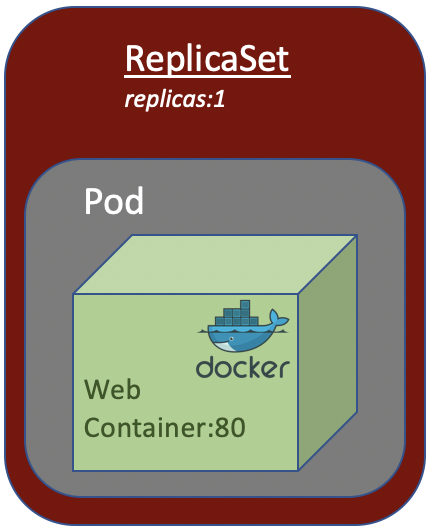
From the above picture, if the Pod die for any reason, Kubernetes will spring up a new one Pod to ensure the Pod availability.
In short, if want to deploy a Pod in Kubernates cluster, we could wrap it in a ReplicaSet to ensure its availability in the cluster in case the Pod dies for any reason.
Creating ReplicaSet
Let’s wrap the previous Pod in ReplicaSet in the following replica-set.yaml
apiVersion: apps/v1
kind: ReplicaSet
metadata:
name: webapp
spec:
replicas: 1
selector:
matchLabels:
app: webapp
release: "0-5"
template: # template for the pod
metadata:
labels:
app: webapp
release: "0-5"
spec:
containers:
- name: webapp
image: richardchesterwood/k8s-fleetman-webapp-angular:release0-5
---
apiVersion: v1
kind: Service
metadata:
name: fleetman-webapp
namespace: default
spec:
# This defines which pods are going to be represented by this service
# The service becomes a network endpoint for either other services
# or maybe external users to connect to (browser)
selector:
app: webapp # can be any selector according to the label defined in pod ex: myapp:webapp
release: "0-5"
ports:
- name: http
port: 80
# the nodeport should be greater than 30000
nodePort: 30080
type: NodePort
Before applying the above yaml, let’s delete the previous pods to make it clean.
# deleting all pods
kubectl delete pods --all
# creating replica-set
kubectl apply -f replicaset.yaml
Before open the app through browser, we could evaluate the ReplicaSet creation and the Service.
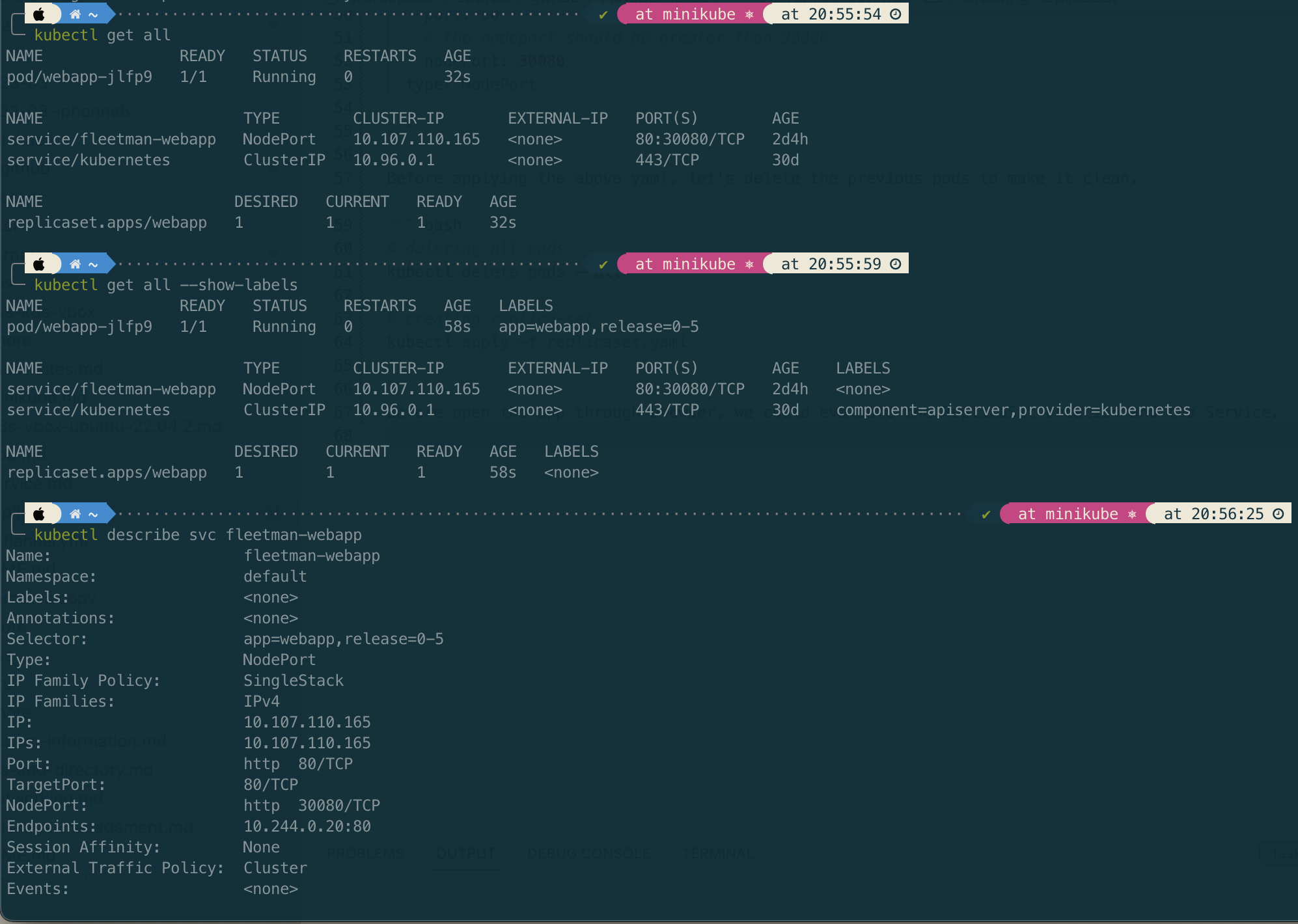
If the ReplicaSet creation as expected, then we can open the app through browser (http://192.168.59.100:30080) to ensure the service links to Pods.
Simulating Pod Crash
To simulate Pod crash, let’s delete the pod. The Kubernetes should recreated the a new similar pod for us.
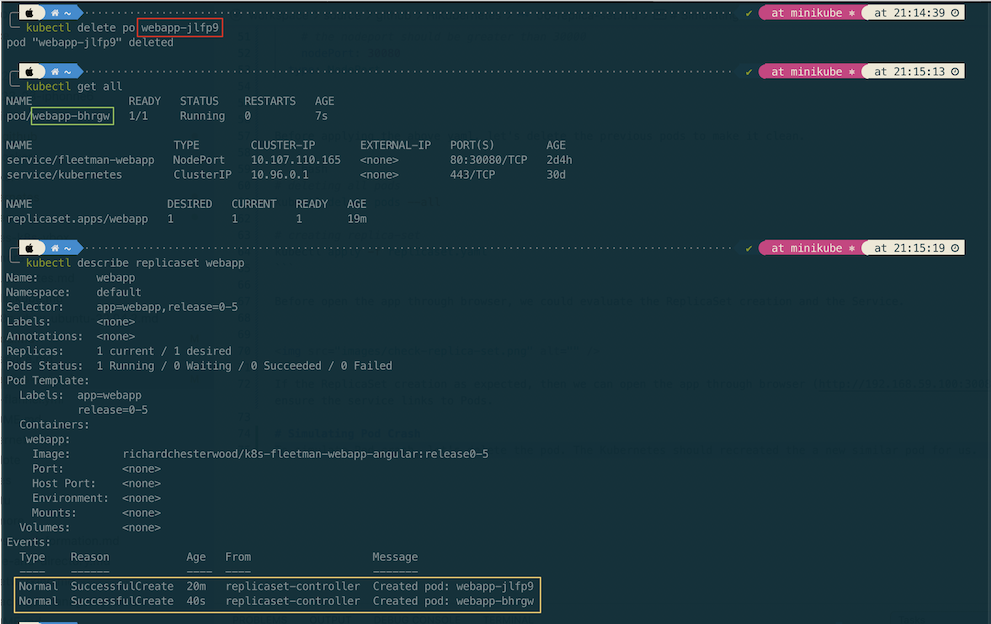
On the detail checking of replica set shown that the pod recreated when it’s deleted.
kubectl describe replicaset {NAME_REPLICASET}
kubectl describe rs {NAME_REPLICASET}
Deleting Replica Set
If delete ReplicaSet, the corresponding pods will be deleted as well.
kubectl delete rs {NAME_REPLICA_SET}
