Persistence with MongoDB
Previous microservices example has no data persistence. In this sectio we will add MongoDB as data persistence which stores historical position of trucks.
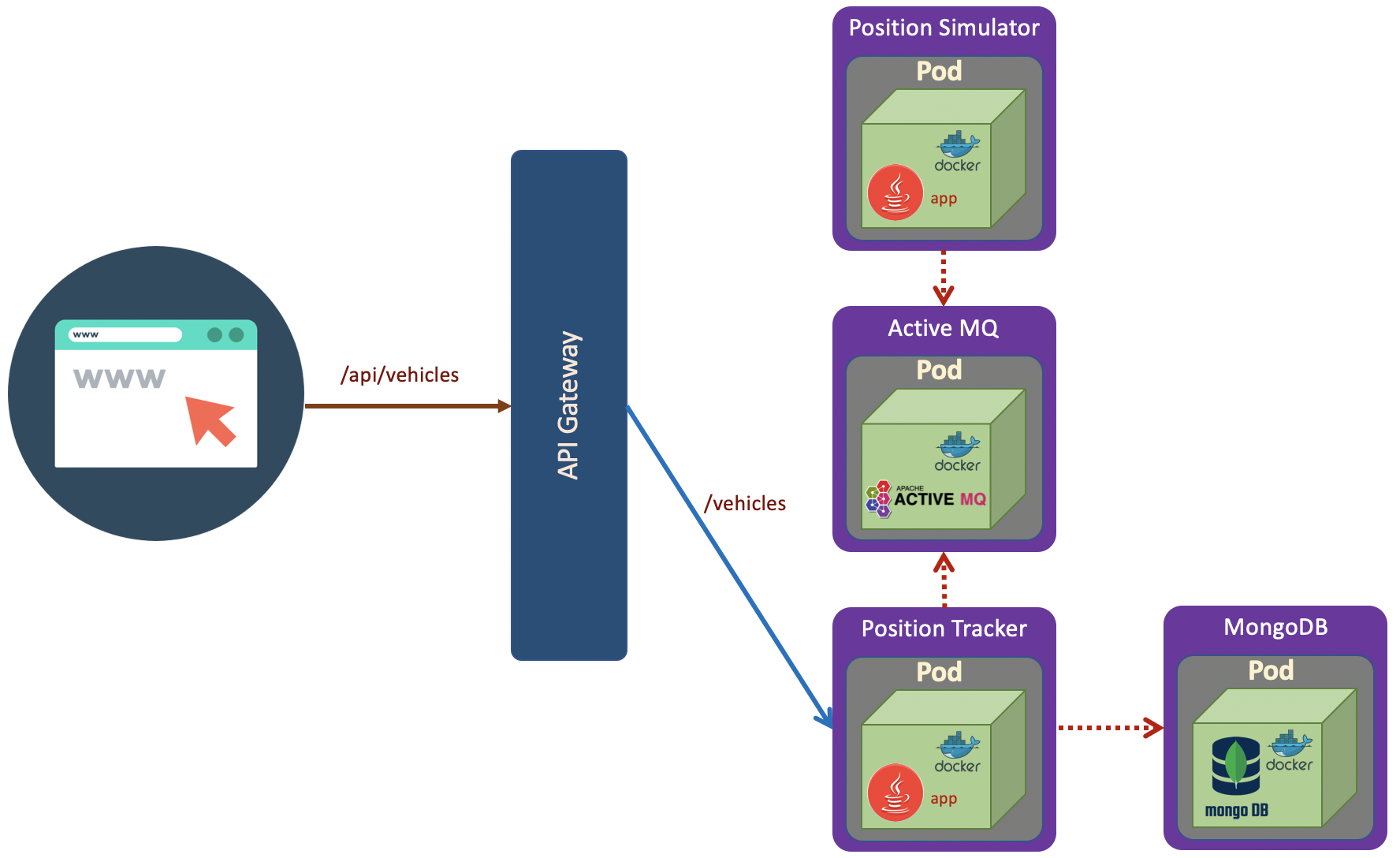
MongoDB Microservice
We will deploy MongoDB with the following specification.
apiVersion: apps/v1
kind: Deployment
metadata:
name: mongodb
spec:
selector:
matchLabels:
app: mongodb
replicas: 1
template: # template for the pods
metadata:
labels:
app: mongodb
spec:
containers:
- name: mongodb
image: mongo:3.6.5-jessie
---
kind: Service
apiVersion: v1
metadata:
name: fleetman-mongodb
spec:
selector:
app: mongodb
ports:
- name: mongoport
port: 27017
type: ClusterIP
Updating Container Images
In this lab we will use example provided by of DickChesterwood. In the position tracker API, we can see the MongoDB configuration in the application-production-microservice.properties. The address of MongoDB is fully qualified domain name **fleetman-mongodb**.default.svc.cluster.local
spring.activemq.broker-url=tcp://fleetman-queue.default.svc.cluster.local:61616
fleetman.position.queue=positionQueue
# We'll use the default port 8080 for all microservices in production cluster.
# TODO but this is reasonable guess! This may change when we scale it out...
spring.data.mongodb.host=fleetman-mongodb.default.svc.cluster.local
Before demonstrating the persistence with MongoDB, we will update several images used in previous section and apply them in Kubernetes cluster.
List of updated pod image
| Pod | Image |
|---|---|
| Queue (ActiveMQ) | richardchesterwood/k8s-fleetman-queue:release2 |
| Position Tracker | richardchesterwood/k8s-fleetman-position-tracker:release3 |
| Position Simulator | richardchesterwood/k8s-fleetman-position-simulator:release2 |
| API Gateway | richardchesterwood/k8s-fleetman-api-gateway:release2 |
| WebApp | richardchesterwood/k8s-fleetman-webapp-angular:release2 |
Storing MongoDB Database Outside Container (Host)
Volumes
Volumes allows us to store data outside a pod. In the following example we will store data at the host of node. Thus, when the Pod crashes, the data will not lost.
apiVersion: apps/v1
kind: Deployment
metadata:
name: mongodb
spec:
selector:
matchLabels:
app: mongodb
replicas: 1
template: # template for the pods
metadata:
labels:
app: mongodb
spec:
containers:
- name: mongodb
image: mongo:3.6.5-jessie
volumeMounts:
- name: mongo-persistent-storage
mountPath: /data/db # MongoDB store data inside the container
volumes:
- name: mongo-persistent-storage
# This AWS EBS volume must already exist.
#awsElasticBlockStore:
#....
# This is Azure data storage
#azureDisk
#.....
# This is local disk of node (host)
hostPath:
path: /mnt/fleetman/mongodb
type: DirectoryOrCreate
---
kind: Service
apiVersion: v1
metadata:
name: fleetman-mongodb
spec:
selector:
app: mongodb
ports:
- name: mongoport
port: 27017
type: ClusterIP
Open VirtualBox, the double clik minikube VM which is currently running. It will pop up a windows and prompt login to minikube. We can login to the minikube host using
username : docker
password : tcuser
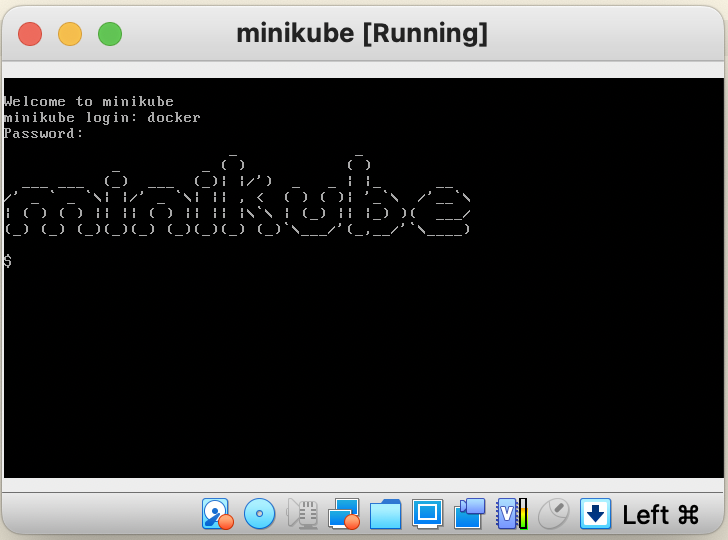
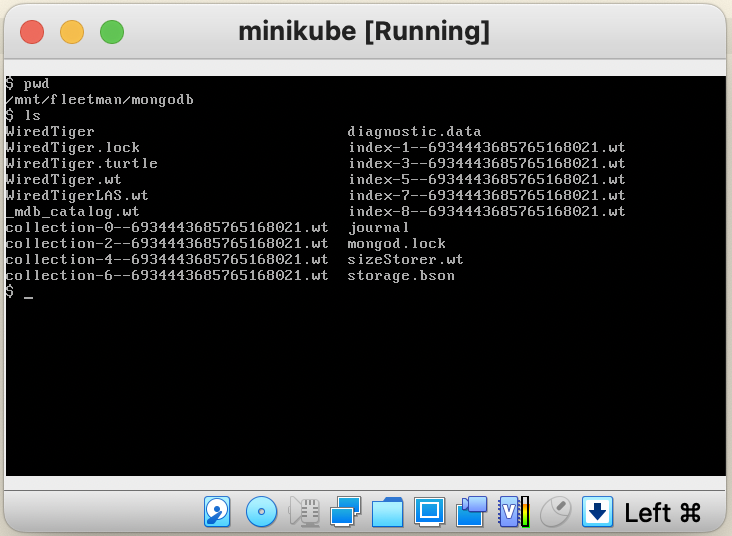
PersistentVolume
To make persistent configuration of Pod more clean, we can separated the volume persistent configuration outside the Pod configuration. The Pod just refers to the peristent volume configuration. Our pod yaml does not have to be changed when we move from one cloud provider to another. We just change the persistent config which is referenced by the Pod. Ideally it cound be in separated yaml file.
A PersistentVolume (PV) is a piece of storage in the cluster that has been provisioned by an administrator or dynamically provisioned using Storage Classes. It is a resource in the cluster just like a node is a cluster resource. PVs are volume plugins like Volumes, but have a lifecycle independent of any individual Pod that uses the PV. This API object captures the details of the implementation of the storage, be that NFS, iSCSI, or a cloud-provider-specific storage system.
Let’s modified the Mongo Pod definition using the PersistentVolume.
apiVersion: apps/v1
kind: Deployment
metadata:
name: mongodb
spec:
selector:
matchLabels:
app: mongodb
replicas: 1
template: # template for the pods
metadata:
labels:
app: mongodb
spec:
containers:
- name: mongodb
image: mongo:3.6.5-jessie
volumeMounts:
- name: mongo-persistent-storage
mountPath: /data/db # MongoDB store data inside the container
volumes:
- name: mongo-persistent-storage
# pointer to the configuration of HOW we want the mount to be implemented
persistentVolumeClaim:
claimName: mongo-pvc
---
kind: Service
apiVersion: v1
metadata:
name: fleetman-mongodb
spec:
selector:
app: mongodb
ports:
- name: mongoport
port: 27017
type: ClusterIP
So the general point of this, the mongodb Pod does not have specific implementation detail. The detail definition of the storage is put outside Pod definition.
In this lab, we use local storage to store mongodb database. To define the specific detail of storage we need to define PersistentVolumeClaim definition. We do that with the following storage.yaml
# Storage specification that's expected
apiVersion: v1
kind: PersistentVolumeClaim
metadata:
name: mongo-pvc
spec:
storageClassName: mylocalstorage
accessModes:
- ReadWriteOnce
resources:
requests:
storage: 20Gi
---
# storage that will be created to fullfil the storage expectation
apiVersion: v1
kind: PersistentVolume
metadata:
name: local-storage
spec:
storageClassName: mylocalstorage
capacity:
storage: 20Gi
accessModes:
- ReadWriteOnce
hostPath:
path: "/mnt/fleetman-new/mongodb"
type: DirectoryOrCreate
The above yaml shows that to link PersistentVolumeClaim to PersistentVolume is used StorageClassName.
The general linkage are as follow:
Pod -> PersistentVolumeClaim -> PeristentVolume
# apply PersistentVolume
kubectl apply -f storage.yaml
# get PersistentVolume
kubectl get pv
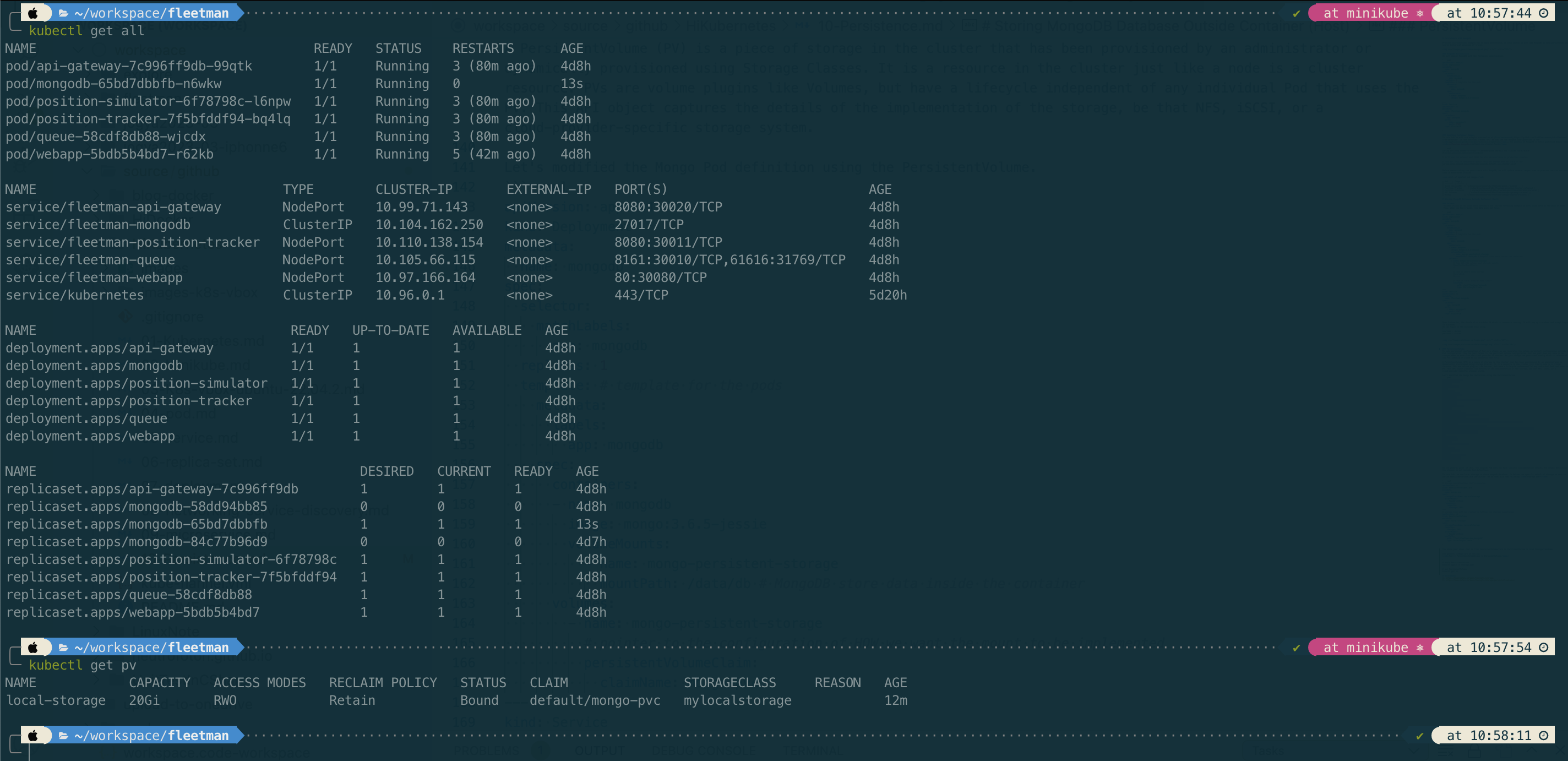
References
- https://kubernetes.io/docs/concepts/storage/
- https://kubernetes.io/docs/concepts/storage/persistent-volumes/
